
At Red River, we're passionate about unraveling the mysteries behind color reproduction and helping you achieve the perfect print every time. Let's delve deep into the science of magenta ink and discover the secrets to eliminating pink casts, ensuring your prints showcase the true beauty of your artwork.
Why Is Your Printer Printing Pink Tint?
If your printer is printing pink instead of the expected colors, it could be due to several reasons. One common cause is that the magenta ink cartridge is low or empty, causing an imbalance in color output. Additionally, issues with color calibration, print settings, or a clogged printhead could also contribute to the printer producing pinkish tones.
Double Color Management
When printing, color management can be controlled by your photo software or the printer driver software, but never both. If you set up a situation where both systems are trying to control color output, print quality will almost always be poor. The hallmark sign of "double color management" is a pink or magenta cast to your print.
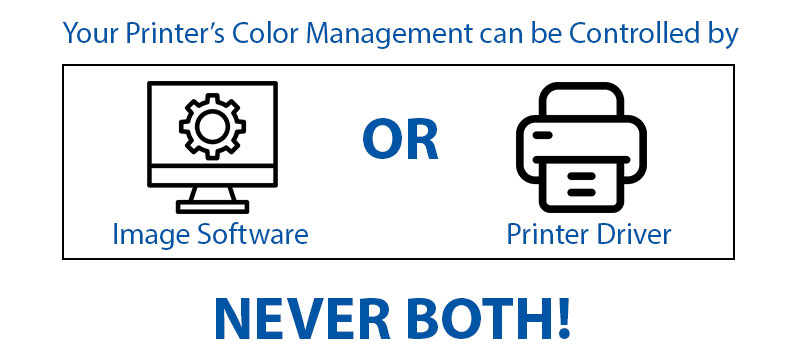
If you are using a printer profile (ICC profile) and the magenta cast problem appears, check the following:
Your photo software - set to manage colors and a profile selected.
Your printer driver - color management in the printer driver must be turned off. Help on this topic is in our Color Profiles Support
Blocked Print Head Nozzle
Blocked ink nozzles often result in skewed color output or fine white lines in the print. Whenever you see a sudden shift in color quality or accuracy, run a nozzle check. Learn About Running Nozzle Checks and other Printer Maintenance.
Apple OSX Troubles
Since version 10.6, a substantial percentage of OSX users (who are using printer color profiles) report print quality problems after major OS updates. In short, the color management workflow is interrupted and forces a double color management situation. The result is usually prints with a strong magenta cast. The problem usually resolves after a subsequent minor update.
We've devised a test to see if print problems are OS based. Check out Diagnosing Print Quality & Color Management Troubles in OSX.
Epson Print Preview Turned On
The Epson printer driver has a preview feature that pops up right after you have clicked print. If you are using a printer profile and the Epson preview at the same time, a magenta cast is likely as the Preview breaks the color management process. The print preview feature in Canon and HP drivers does not negatively affect the print process.
When using a printer color profile, do not use the Epson print preview feature. See below for an example of where you will find the control:
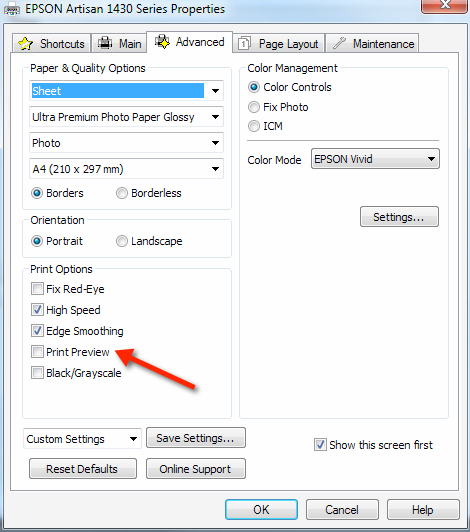
Last updated: April 16, 2024




