A guide to using ICC color printer profiles in iPhoto with Canon, Epson, and HP inkjet printers.
To begin the print process, go to the File menu and select PRINT. This dialog will appear.
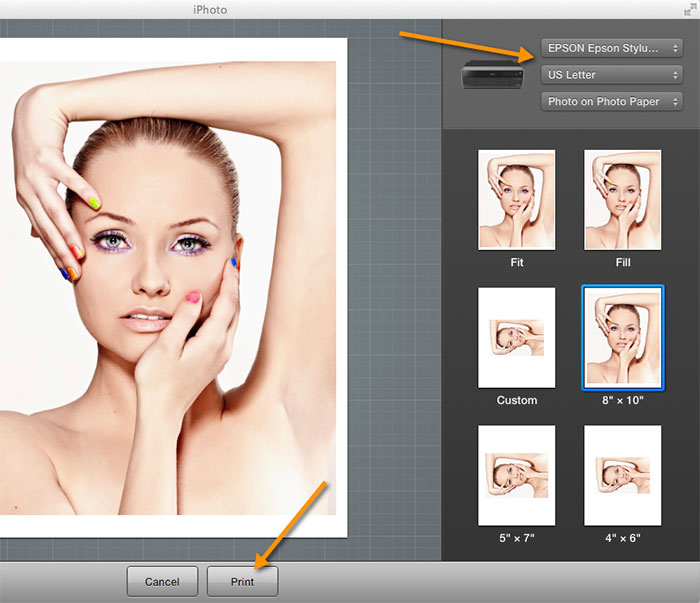
At the top right you will select your printer and paper size. You can ignore the third drop down.
Now click the Print button at the bottom middle of the print dialog.
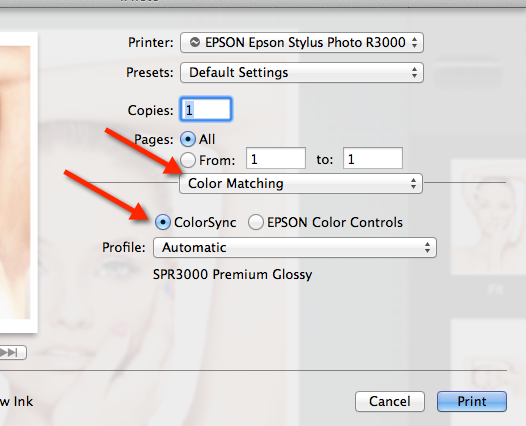
Start by clicking the middle drop down menu and choose Color Matching.
Now click the ColorSync radio button.
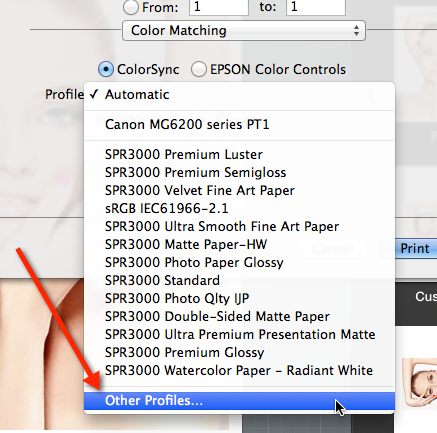
Click the Profile drop down menu and scroll to the bottom and select Other Profiles.
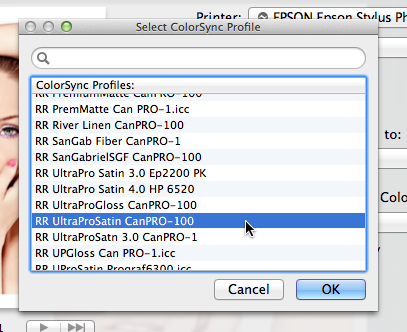
The "Select ColorSync Profile" dialog will appear. Scroll until you see the profile for your printer and paper. Highlight the profile and click OK.
If you do not see your profile in this list it not yet installed. Need help installing profiles?
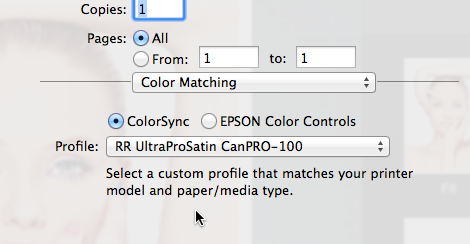
In this example, you see the profile now chosen in the Profile drop down menu. Please note - you will choose the profile for your paper and printer - the above is only as example.
Next you need to set the media type and quality. Below are instructions for Epson, Canon, and HP printers.
PRINTING WITH CANON

Choose "Quality & Media" from the middle drop down menu as shown above.
Set Media Type - You will find the recommended setting in the profile's instruction file.
You will not see Red River Paper product names in this drop down.
Print Quality - For Canon printers we normally recommend the highest possible setting.
Once you verify the settings you can click PRINT
PRINTING WITH EPSON
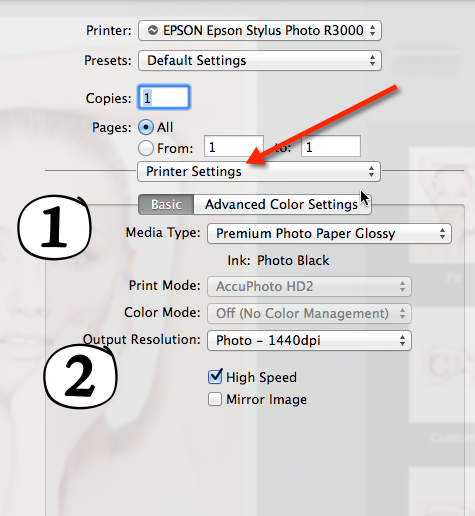
Choose "Printer Settings" from the middle drop down menu as shown above.
Set Media Type - You will find the recommended setting in the profile's instruction file.
You will not see Red River Paper product names in this drop down.
Print Quality - For Epson printers we normally recommend Photo or 1440dpi quality.
Once you verify the settings you can click PRINT
PRINTING WITH HP
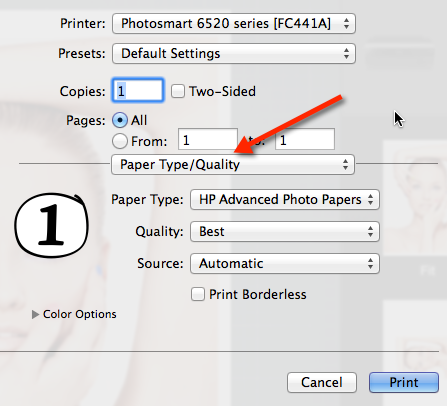
Choose "Paper Type / Quality" from the middle drop down menu as shown above.
Set Paper Type - You will find the recommended setting in the profile's instruction file.
You will not see Red River Paper product names in this drop down.
Quality - For HP printers we normally recommend Best.
Once you verify the settings you can click PRINT
Last updated: January 13, 2020




