ICC Printer Color Profiles HP Photosmart 5520 6520 7520
Profile Support
How to Install Profiles - Windows
How to Install Profiles - Mac
How to Use Profiles
More Profile Support
Download All Profiles in One Zip File.
Photo Papers
- 68lb. UltraPro Gloss 2.0
- 68lb. UltraPro Satin 3.0
- 68lb. UltraPro Satin 4.0
- 66lb. Arctic Polar Gloss
- 66lb. Arctic Polar Satin
- 66lb. Palo Duro Satin
- Polar Gloss Metallic 255 (formerly 66lb. Polar Pearl Metallic) / Polar Luster Metallic
- 60lb. Pecos River Gloss
Matte Papers
- 47lb. Premium Matte
- 60lb. Premium Matte PLUS
- 60lb. Polar Matte
- 60lb. Paper Canvas
- 60lb. River Linen 2.0
Media Setting in Your Printer Driver / Properties
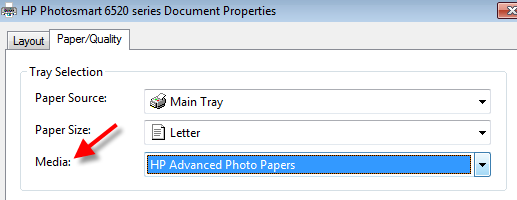
Set the Media according to the instructions that come with each profile download. You will NOT see a Red River Paper name listed in the Media drop down menu.
Turn off the printer’s color management.
Go to the Advanced menu then set the Image Color Management according to the below. Mac users should have their printer color controls turned off automatically.
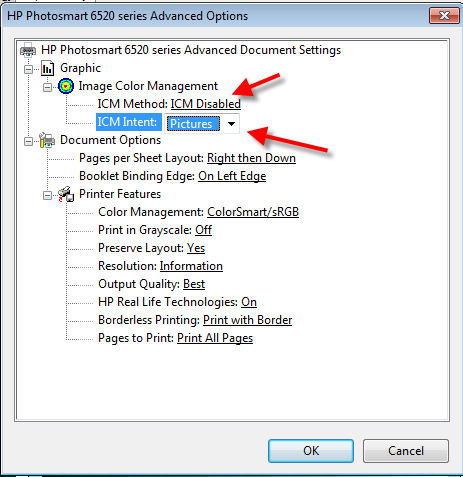
About Red River Color Profiles
ICC color printer profiles are very useful in getting consistent and accurate inkjet prints. While using a profile adds steps to your printing workflow the end result will be less wasted ink and paper, and less stress on your part.
Red River Paper has chosen Chromix of Seattle WA as our color management partner. They are the acknowledged experts in this field and make custom ICC color profiles for Red River's line of premium quality photo inkjet papers. You can be assured that with Chromix profiles and Red River Paper products, your color output will be excellent.
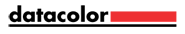 Profiles created by the Datacolor SpyderPRINT system.
Profiles created by the Datacolor SpyderPRINT system.
Help for Red River Color Profiles
Each link will download a ZIP file that contains: 1 ICC Profile
Red River Paper offers profiles as a free service. As such, detailed support via phone is not available.
Learn How to Use ICC Color Printer Profiles (with helpful instructions).
Get Profile Related Questions Answered via Email.
Last updated: September 02, 2022




