Concept: When you design a horizontal image card, the text, graphics, and images on the back of the card have to be upside down.
The easiest way to accomplish this is to rotate the entire layout in Photoshop, work on the back panel, and then rotate it again before printing.
The layout below shows a horizontal photo card with a single photo on the outside front.
The upper portion of the layout is the outside back of the card.
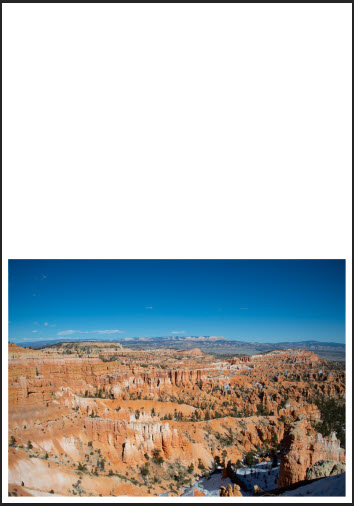
When you are ready to work on the outside back of the card, select Image > Image Rotation > 180
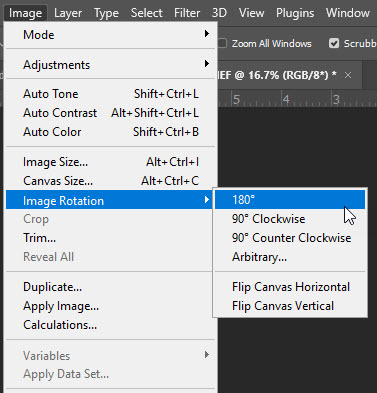
The entire canvas will rotate 180 degrees.
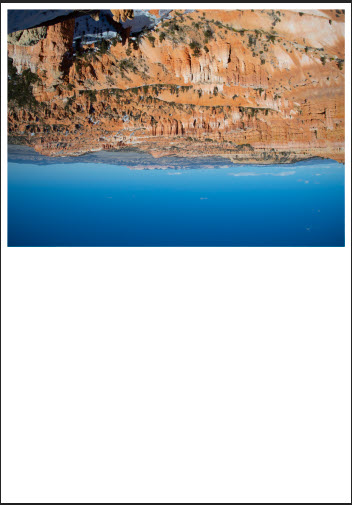
With the canvas rotated temporarily, you can work on the outside back. Add any elements at this point including text, graphics, or more photos.
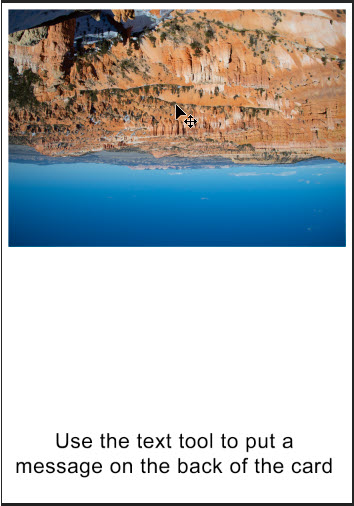
When are you finished, select Image > Image Rotation > 180
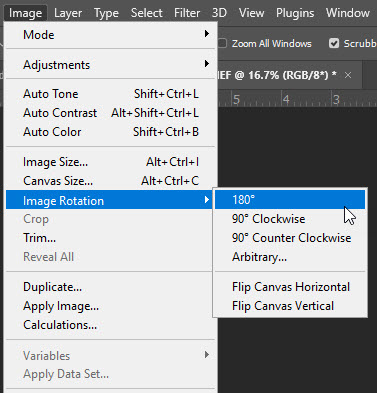
The entire canvas will rotate 180 degrees.
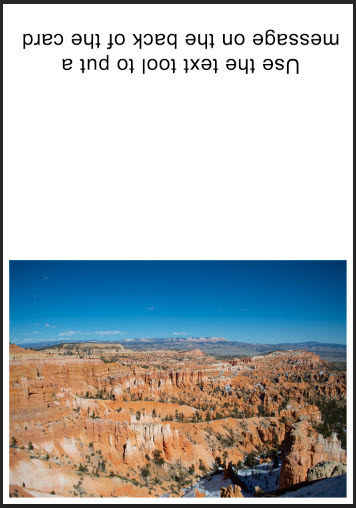
Above is an example of an horizontal card design ready to print.
Return to the Photoshop card setup tutorials
Related Posts and Information
Last updated: October 10, 2021




