Printing on Epson Printers
Click File > Print to begin
The Print dialog will appear.You will notice the preview looks incorrect. The margins are too large.
Verify your printer is selected and click Properties. This will launch the printer driver.
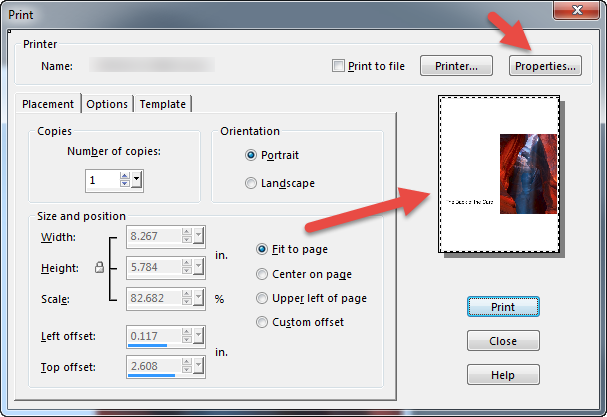
When the Printer Properties (print driver) dialog appears, click the depending on your printer, click either the Main or Advanced tab.
Locate the User Defined paper size option. Again, this is driver dependent, see below.
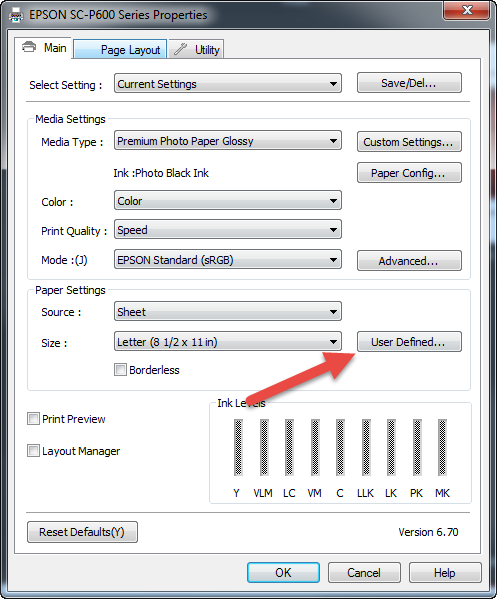
Some Epson drivers may look like this:
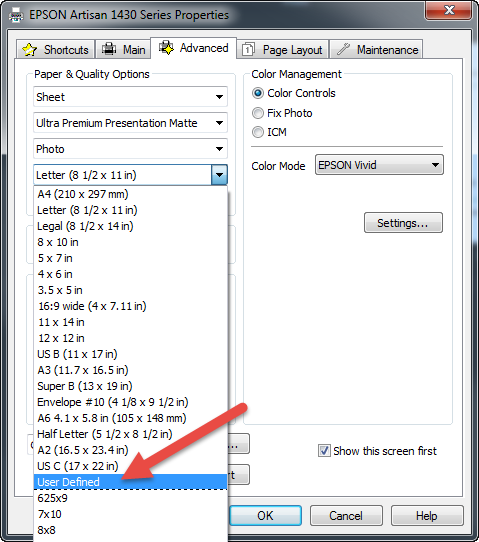
This will launch the Custom Paper Size dialog.
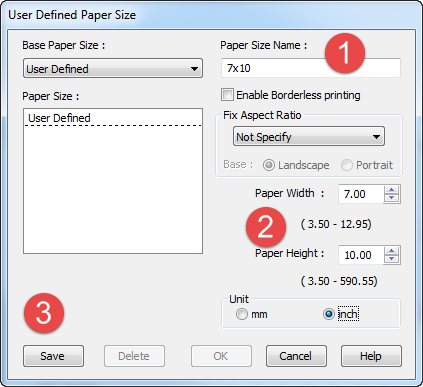
- Name the new size
- Set the width and height based on the table below.
- Click Save. NOTE - The new paper size will appear in your size drop down menu from now on. Creating a new size is a one-time operation.
| Card Size | Width | Height |
| 7 x 10 (A7) | 7" | 10" |
| 6.25 x 9 (A6) | 6.25" | 9" |
| 5.5 x 8.5 (A2) | 5.5" | 8.5" |
| 5.25 x 5.25 (Square) | 5.25" | 5.25" |
| 8 x 9 Pano | 8" | 9" |
In the driver, you also need to set the following:
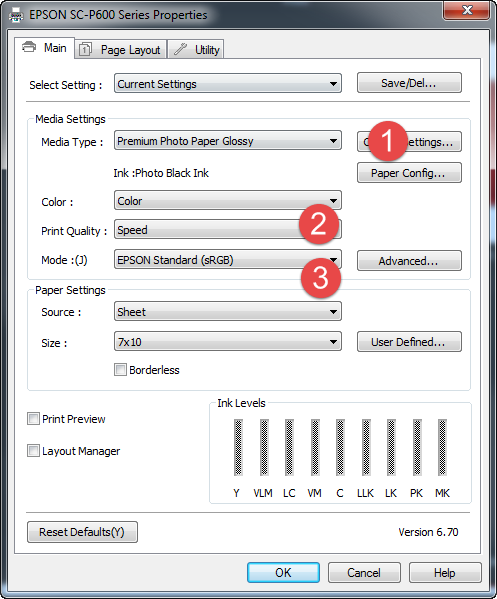
- Media Type - Recommendation in each box of Red River Paper
- Print Quality
- Mode - This is a function of your color management preferences and settings. Corel does not allow for printer color ICC profile use, this will always be the default.
When you are satisfied with these settings, click OK
When you return to the Print dialog, the new paper size will be chosen. The preview should update and look correct.
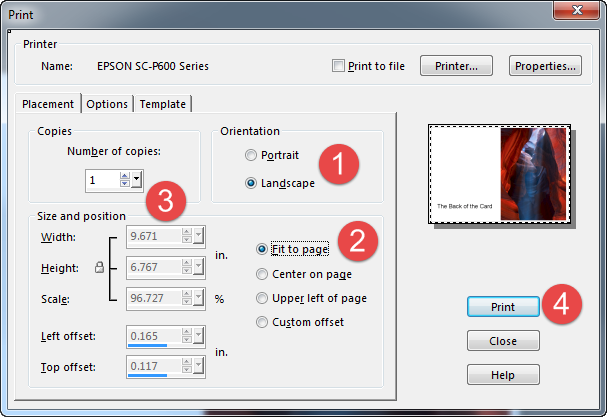
- Set orientation to LANDSCAPE
- Click FIT TO PAGE
- Verify the custom paper size is active by looking at Size & Position. The width and height should be slightly smaller than the paper size.
- When you are satisfied with the preview and printer settings, you can click Print!
Congratulations! You have set up and printed a Red River Paper greeting card.
Trouble shooting questions? Click here
Related Posts and Information
Last updated: August 12, 2020




