WINDOWS
The following is a hack to allow you to print 11x14 borderless for these Canon printers:
- PRO-200
- PRO-300
- PRO-100
- Pro9000 / Pro9000 MkII
- Pro9500 / Pro9500 MkII
Please follow the instructions carefully for the best results.
Step 1
Choose an image and go to the Print module
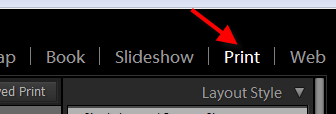
Step 2
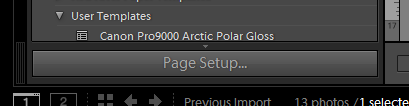
Click Page Setup in the lower left corner of your screen.
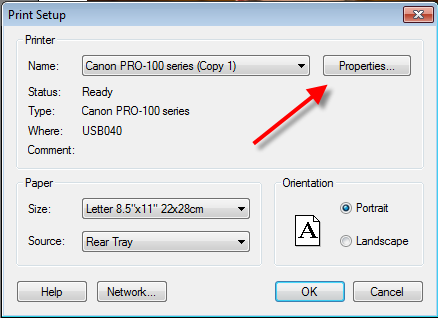
In the Print Setup dialog click on Properties.
Step 3
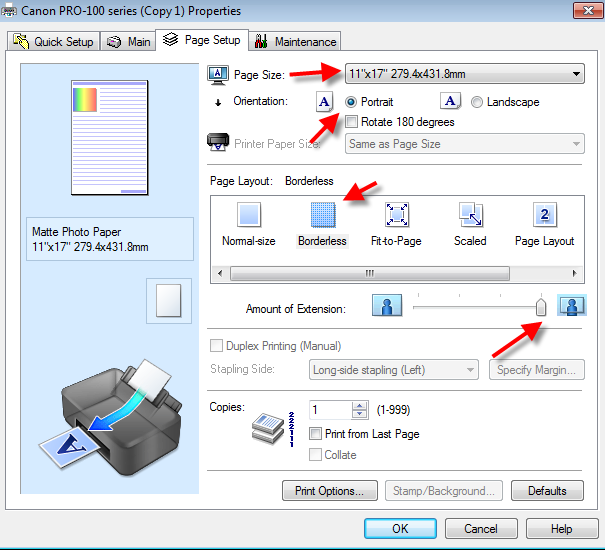
- Click on the Page Setup tab
- Set Page Size to 11x17
- Orientation to Portrait
- Click on the Borderless option under Page Layout
- Set Amount of Extension to maximum, the setting to the far right
Once you've set your media type, quality, and color management options on the Main tab you can click OK.
Step 4
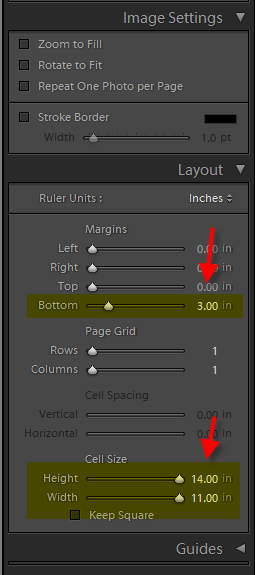
Back in Lightroom, locate the Layout menu on the right side of your screen. Set the following:
- Margin Bottom - 3 inches
- Cell Size Height - 14 inches
- Cell Size Width - 11 inches
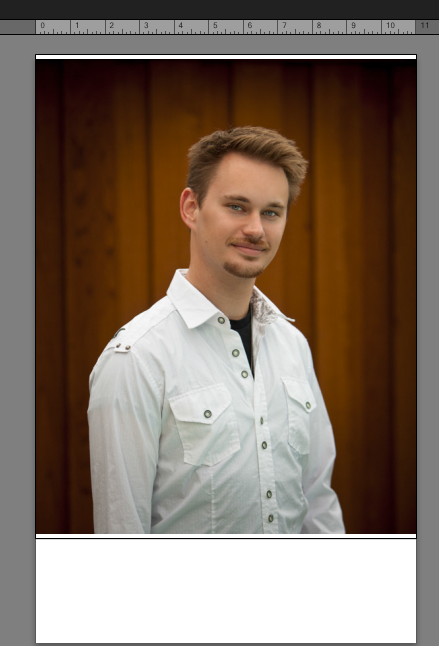
The preview should now look like this.
Provided you followed the above directions, you should now have a (very nearly) borderless 11x14 print!
Troubleshooting
The print is not borderless. Now what?
Like we said, this is a hack.
If you see a small white strip at the top or bottom of the print you can try the following.
It is important to know that the printer has sensors that tell it where the paper is and when the paper has run out. If you get a white strip at the end of the print, this further hack - provided by a customer - may help.
Place a post it note on the back of your paper so that a small piece stick out on the trailing edge. The point is to fool the printer into thinking the paper is a bit longer than it really is. The result should be that it will continue printing and the white unprinted strip will go away.
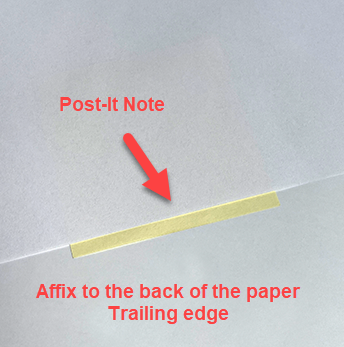
White unprinted area on left and right
If you see white unprinted area on the left and right - along the 11" direction - go back to your setup in Lightroom and verify the margin and cell size match the instructions above.
With Red River Paper, you are just one step from the source. We buy direct from paper mills, convert the product to usable sizes, and ship them direct to you at prices up to 40% less than retail brands.
11x14 Inkjet Papers
Try a stunning variety of the finest photo inkjet media in 11x14 sheets.
Last updated: November 14, 2024




