Here's how to find the driver version for any printer installed on your Windows computer.
NOTICE - This tutorial gives you the basic concepts for finding a printer driver version in Windows. If your screens do not look identical, do not be alarmed. The concepts below are the same for any version of Windows. Follow the concepts and you'll be successful.
In the search box on the lower left of your screen, search for Control Panel.
You will see the Control Panel app (2) appear. Click it.
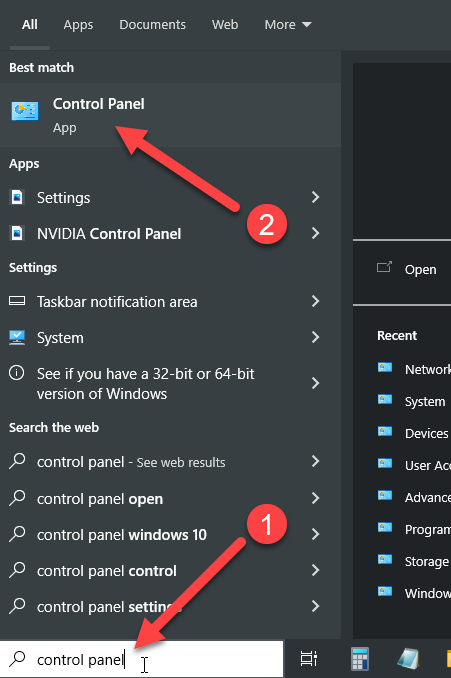
Once in the Control Panel, locate and click on Devices and Printers.
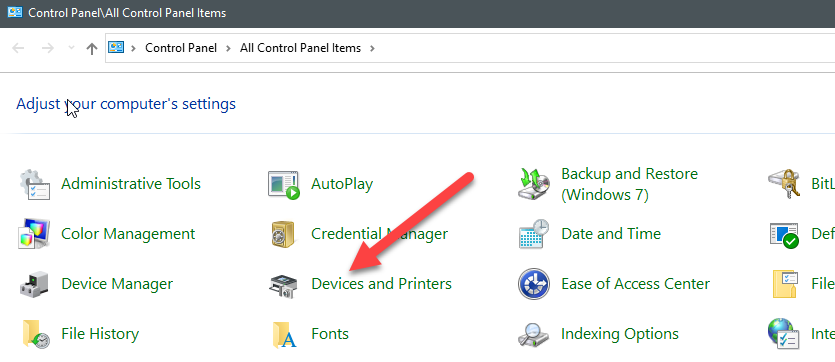
Right click on the printer icon.
Choose Printing Preferences.
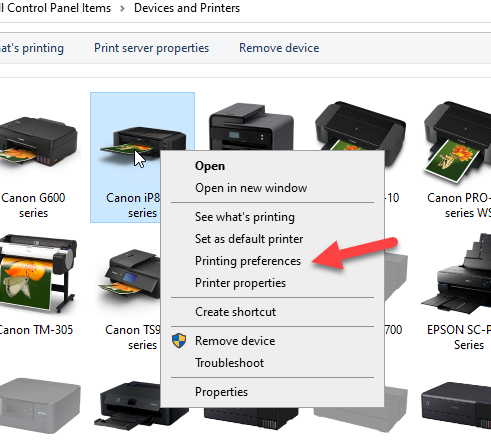
CANON PRINTERS
Click on Maintenance Tab
Click About
The printer driver version is on the About dialog.
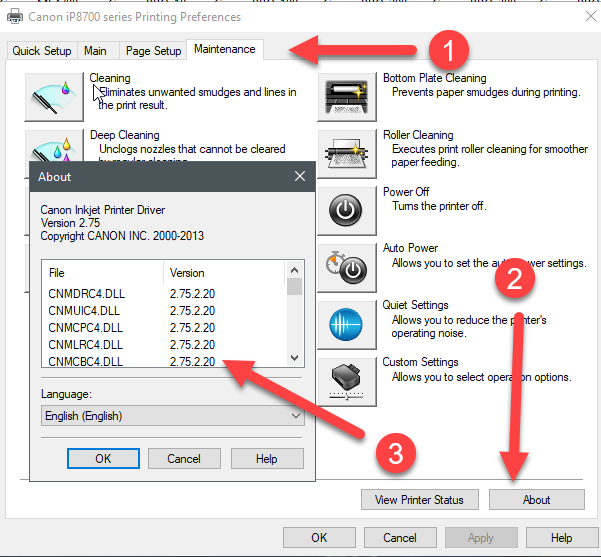
Epson Printers
Driver version will appear in one of two places in the Epson driver.
On the lower right of the Main tab
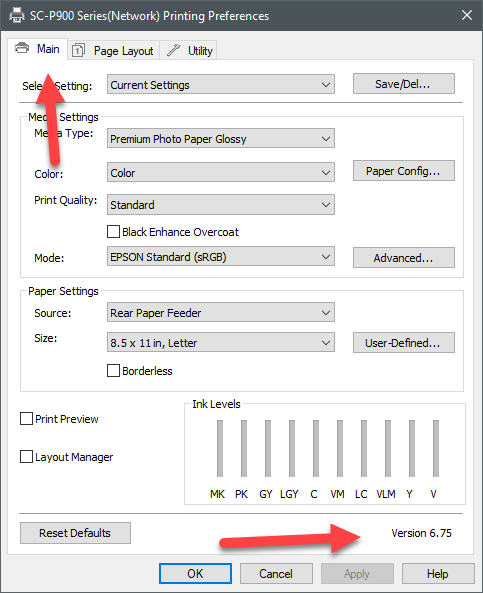
On the lower left of the Maintenance tab
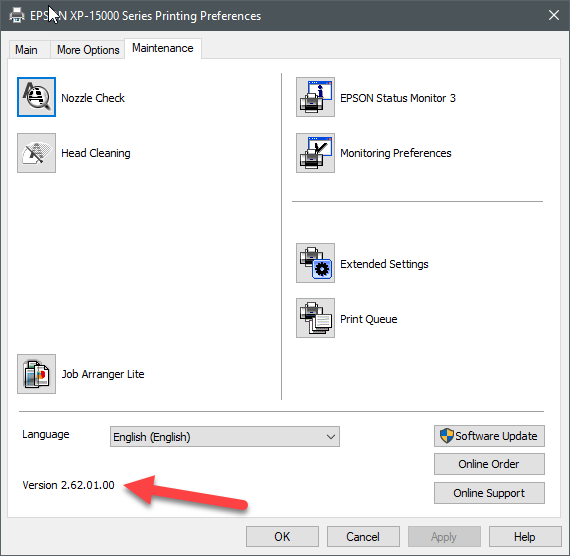
Last updated: March 23, 2023




