The nozzle check is an often-forgotten maintenance tool that has surprising utility and power. Its primary function is to give you visual evidence that the print head nozzle is working properly.
WHEN TO RUN A NOZZLE CHECK
Run a nozzle check:
- When You have not printed in awhile. Better to find a blocked nozzle during then check than when printing.
- Sudden color shift
- Sudden change in print quality
- White lines in the printed area
HOW TO RUN A NOZZLE CHECK
Not familiar with your printer's nozzle check feature? Click to get help with nozzle check controls
HOW TO READ A NOZZLE CHECK
When you look closely at the pattern, any missing sections represent nozzles that are not working. If you have numerous blank areas, a head cleaning is in order.
Below is an example. Your nozzle check pattern may look different.
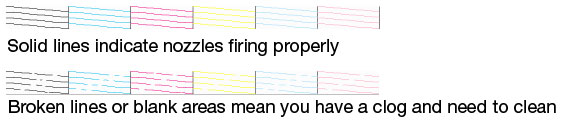
THE HIDDEN POWER OF A NOZZLE CHECK
Epson and Canon printers have readily accessible nozzle check systems. The check can be used to prevent head clogs that are the bain of the inkjet printer user. This is especially true if you:
- do not print often
- have an Epson printer
- have a pigment ink printer
Running a nozzle check keeps the heads "charged" and much less likely to clog. We recommend running a nozzle check at least once every seven days. If you live in a dry environment, do it twice a week. Set a calendar reminder on your phone so you will not forget.
New Canon printers like the PRO-1000, PRO-2000, and PRO-1 have an automated cleaning function to prevent clogs. As a rule you will not see problems with these models if you turn your printer on every couple of weeks.
Older Canon machines like the Pro9500 a nozzle check every couple of weeks at minimum, more often in dry locations.
Having a fully functional printer when you need it is important so you keep focused on the task - printing, preserving, and sharing your memories and work with others.
Last updated: January 03, 2024




