Every printer driver has a Media Type or Paper Type setting. It is a requirement you choose an appropriate Media Type for your paper.
Where will I see Media Types
They are usually listed in a drop-down menu in the driver / printing preferences / print dialog.
Note they are not shown in your editing application like Photoshop, Lightroom, etc.
Tell me about Media Type names
You'll see that Epson, Canon, and HP media types are names of their papers. The list is unlikely to include every paper from a brand. They include papers they recommend for the printer.
What does a Media Type or Paper Type do?
It primarily acts as an ink throttle. Different types of inkjet media use different amounts of ink to look good. For example, matte papers use a bit more ink than glossy. They require more because they have a flatter, less reflective, and more absorbent surface. Other types of photo printing paper also have other small variances.
If your printer is managing color output, the media type also acts as a color profile of sorts. It's the generic color setup that your printer maker created to work with the paper the Media Type is named after.
Why do I see these in your printer setting recommendations? Why are Red River products not listed?
With most printer models, the default media settings are the only ones available. We have to choose one that yields the best results with RRP products. We test all of the appropriate settings and publish the best one in our recommendations.
In the last few years, several Epson and Canon pro models can use custom media configuration files. When installed, custom media names will appear in the media type selection. Red River Paper publishes Epson EMY and Canon AM1X for select models.
Show me examples of media types in the driver dialog
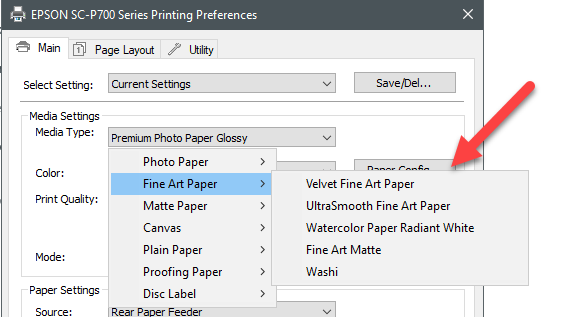
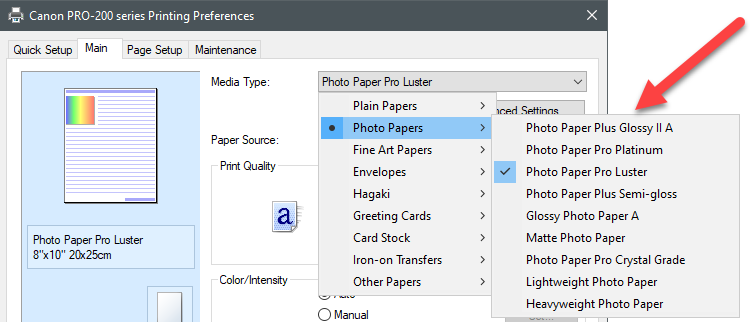
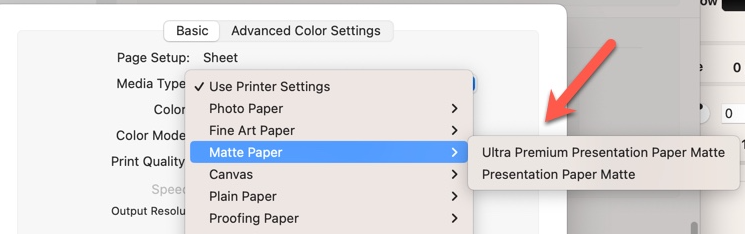
Last updated: May 09, 2024




